Style and Substance
07 Feb 2024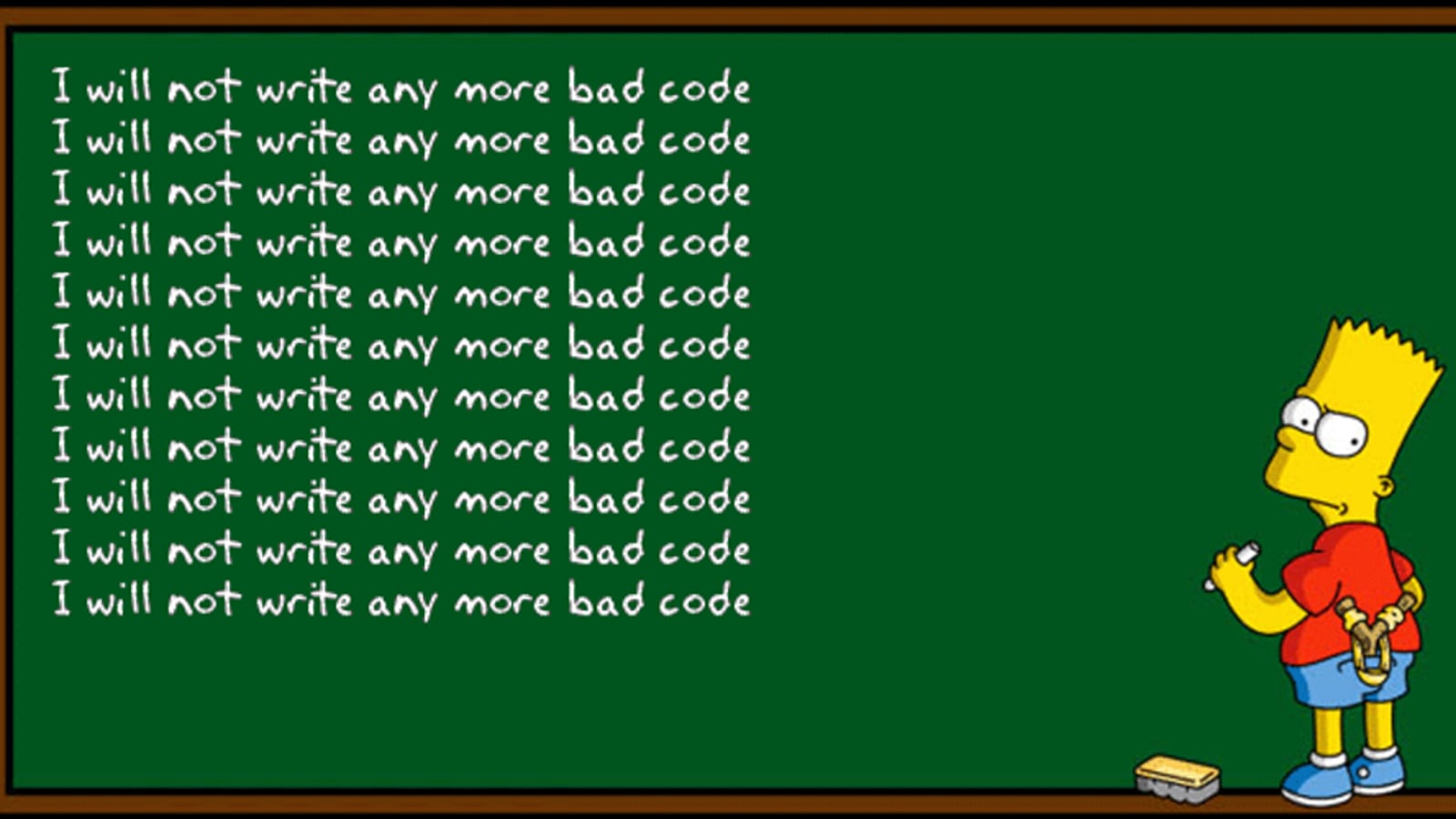
Quality Assurance for Coding Insurance
Being a programmer, having some style with the substance is important. Especially if you work in a team, having your teammates be able to quickly read your code and understand it is key to success. Having a set coding standards is not only important but also I feel most people already instinctively do. In my honest opinion, people already have some coding standards. I believe this because every set of standards, whether functional programming or how many spaces you indent, helps you learn a language.
History doesn't Repeat Itself, It Rhymes
When I was a freshman learning Java all those years ago, I didn't have a set of coding standards with the exception of the check style system that even I widely ignored. At that time I was more concerned about getting the correct answer and then styling later or in many cases, never. Anyway, once I finished my assignments, when I would look back at the code I wrote I would not understand what I wrote sometimes. This was terrible when it came to studying for tests or studying in general. Looking back at it now, I do believe I wasted a lot of time relearning stuff that would have never happened if I styled properly. Now we come full circle.
Artificial Intelligence for IntelliJ
Learning Javascript is no different when it comes to having Coding Standards. In this case, I got to experience IntelliJ and ESLint. IntelliJ is IDE and ESLint is like a form of checkstyle system I mentioned before but this time unlike when I learned Java they're errors instead of warnings. I also want to mention when I program on IntelliJ it'll tell me what I just wrote. In the example below, the ": number[]" was not written by me. it's either IntelliJ or ESLint and I'm willing to bet it's probably one of the inspections from IntelliJ with Javascript. It was annoying at first but then you realize with proper coding style you can even make your IDE understand what you're doing. If that's the case, then you definitely did something correctly.
const testNums : number[] = [1, 2, 3, 4];